Google has said on several occasions that adding a keyword to the URL structure is a ranking factor, albeit a tiny one. Their recommendation is to make URLs for users and not to restructure a website to implement it.
You may wish to start adding keywords to future pages, though.
What do you mean by keyword in the URL?
An URL (Uniform Resource Locator) is the standardized naming convention for addressing documents online.
There are several different parts to the URL, and while a full explanation is outside the scope of this article, you can see some basic information about the URL on this page:

More importantly, you can see the use of several keywords, both in the directories and the web page part of the URL. You can see how the use of such keywords looks in the search results below:
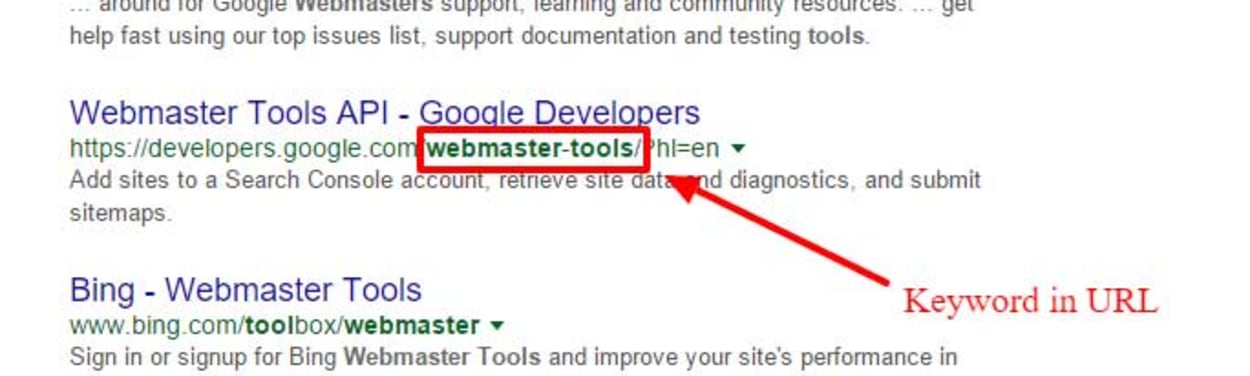
Will adding a keyword to the URL improve your Google rankings?
We took an in-depth look at what the Googlers \ Experts had to say:
Keywords in URLs are overrated for Google SEO.
John Mueller, a Google Webmaster Trends Analyst, stated in a recent Tweet:
Keywords in URLs are overrated for Google SEO. Make URLs for users. Also, on mobile, you usually don’t even see them.
You can view the tweet below:
Keywords in URLs are overrated for Google SEO. Make URLs for users. Also, on mobile you usually don't even see them.
— Hey John, Your profile caught my eye. Ouch. (@JohnMu) March 8, 2017
We don’t believe this is saying it isn’t a ranking factor, just that it is so small that you are better off spending your time on other things, such as usability.
Using Keywords in your URL is a very small Ranking Factor.
On the 26th of January, 2016, Mueller said in an English Google Webmaster Central office-hours hangout that while it is a ranking factor, the impact is very small:
I believe that’s a really small ranking factor, so it’s not something I’d really try to force. And it’s not something where I’d say it’s even worth your effort to kind of restructure a site just so you can include keywords in the URL.
Certainly, Mueller does not recommend you change existing URLs, and not something you should be too worried about enforcing from an SEO perspective. That being said, as you will see later in this article, there are other reasons why you may wish to include keywords in your URL.
You can listen to the relevant part of the hangout below:
An Experiment by SearchLaboratory shows a definite impact on rankings.
A real-world test carried out by the SearchLaboratory on two different domains \ keywords clearly showed that:
the highest-ranked page for both keywords is the one with the keyword in the URL.
SearchLaboratory set up competing websites on different domains targeting the exact randomly made-up keywords with the following parameters:
- One domain had the keyword in the URL, while the other did not.
- Both pages mentioned the keyword as the first word in the content.
- The only difference was the URL structure.
- The test was undertaken twice with two different made-up keywords.
- The domains were new and unused.
The results were evident. With all pages indexed and ranking for the specified keywords, the highest ranked page for both keywords was the one with the keyword in the URL.
You can see screenshots of the SERPs results for the tests below:
Test 1:
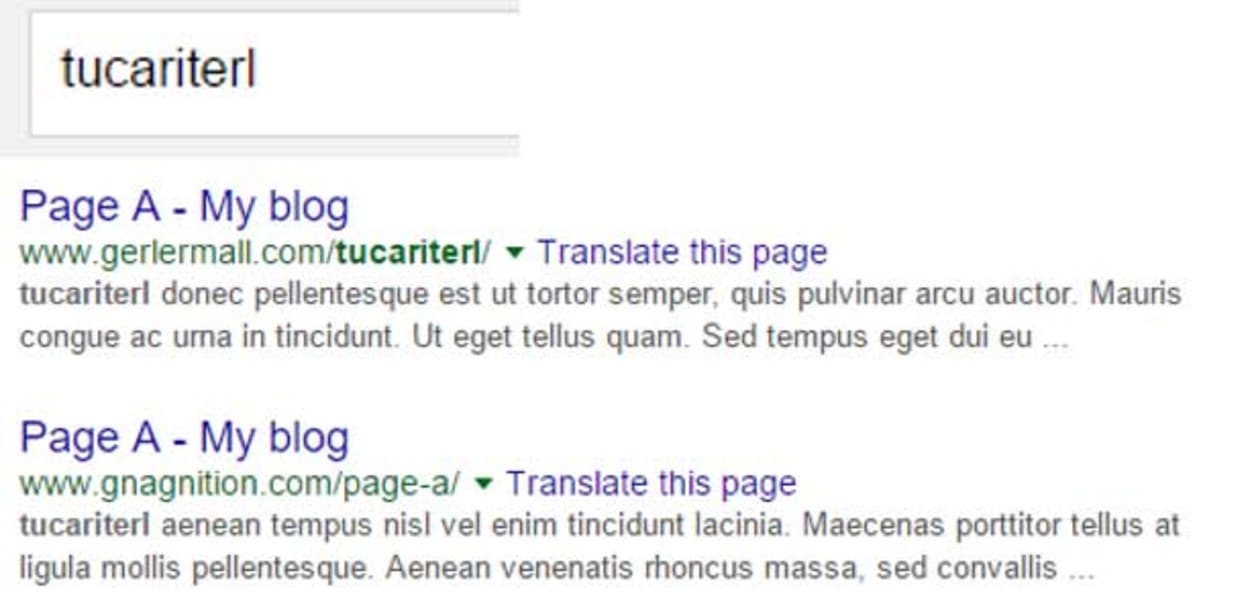
Test 2:
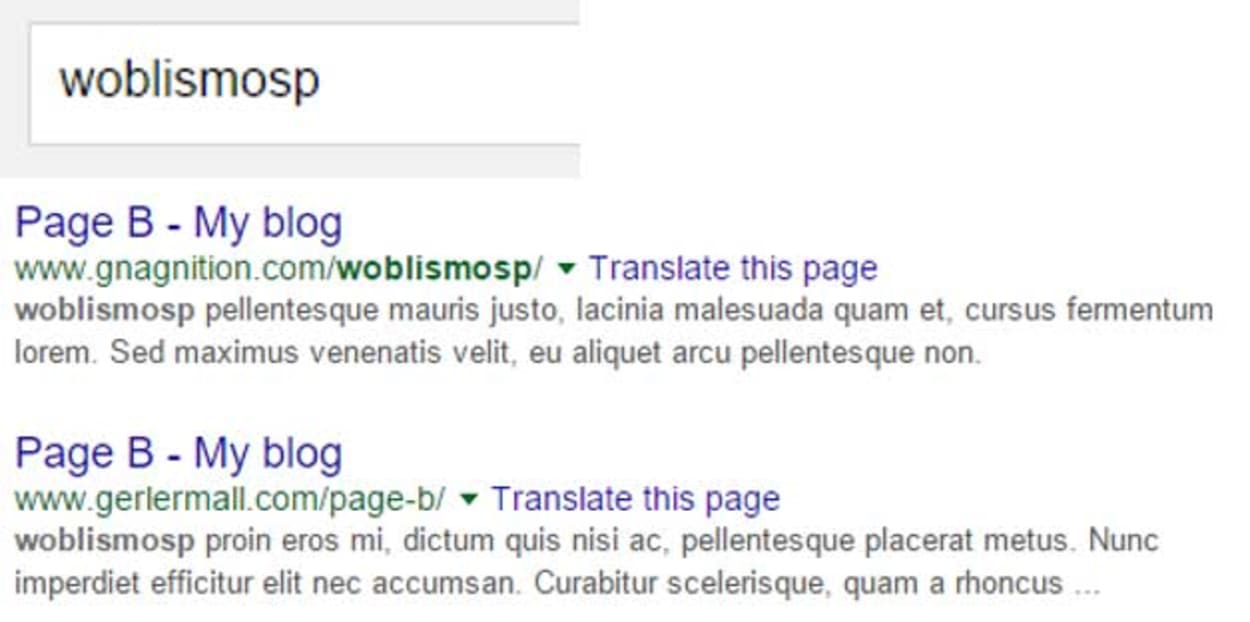
Importance \ impact as a ranking factor lessening over time.
According to SearchMetrics, the correlation between a keyword in the URL and rankings has reduced significantly between 2012 and 2014.
Evidence suggests that its importance has reduced significantly over the last few years. Looking at the following chart for the years 2012, 2013, and 2014 the correlation between the keyword in the URL and position in the rankings has significantly reduced:
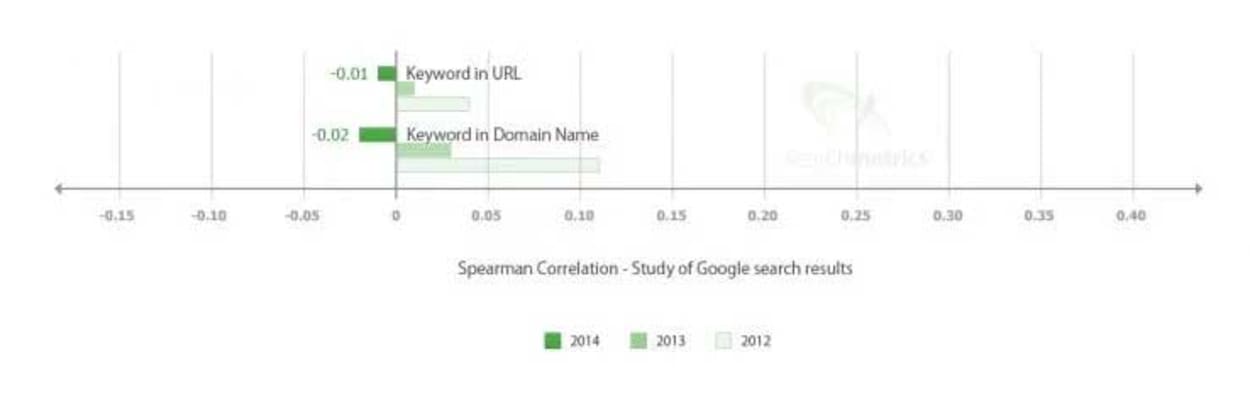
This data was reported by Moz but originated from SearchMetrics, back in 2014.
We cannot locate the original data (Searchmetrics only seem to show the summary via an infographic). While the 2015 data reported on the correlation of the keyword in the Domain Name, it is silent on the keyword being in the URL. In light of Mueller’s recent comments, this data supports its small impact as a ranking factor.
We believe that the direct influence that it has is now reasonably minimal. Still, there seem to be numerous benefits from an SEO perspective that arise directly or indirectly due to it being better for readers.
Google’s SEO Starter Guide implies that it is beneficial
The Google SEO starter guide is very clear on the subject. It says:
If your URL contains relevant words, this provides users and search engines with more information about the page than an ID or oddly named parameter would.
It does not indicate precisely how influential adhering to this practice would be, but the point is bold and clear, as you can see in the screenshot below:
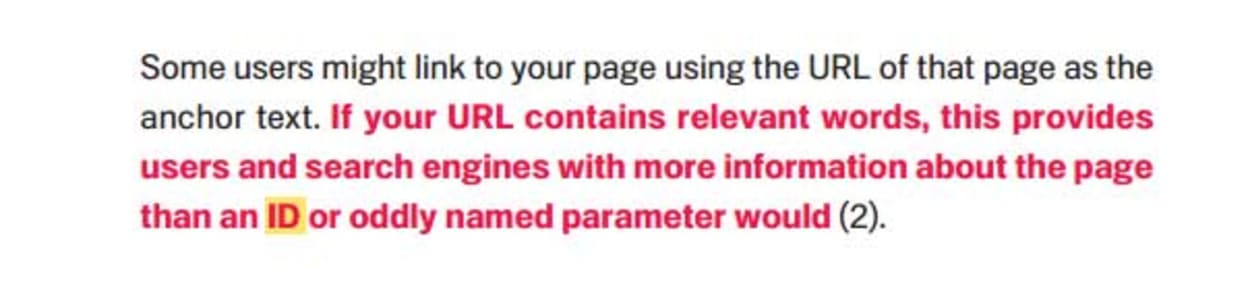
Keywords in the page URL do help a ’little bit.'
Matt Cutts stated in a video on the 5th of March 2009:
It does help a little bit to have keywords in the URL. It doesn’t help so much that you should go stuffing a ton of keywords into your URL. You know, if there’s a convenient way that’s good for users where you have four or five keywords, that might be worthwhile.
You can view the Matt Cutts video below:
Can you recommend any best practices for its implementation?
There are several things to consider:
- Use keywords in URLs.
- There is some suggestion that after about five words, the weight of the keyword in the URL dwindles. It is, therefore, advisable to have the keyword toward the beginning of the URL.
- Separate words with dashes to make it easier to read by humans and by Google.
- Use one, two, or three words with no numeric id in the URL where possible.
- Don’t focus just on keywords. Pick URLs that are short and descriptive where possible
- Avoid Keyword Stuffing. When you overuse keywords in the URL, it can contribute to a spam penalty for keyword stuffing.
Are there other benefits of adding a keyword to the URL?"
There are a few other benefits of using a keyword or keywords in your URL:
- Easier to crawl - According to the Google SEO Starter Guide, creating descriptive categories and pages could “lead to better crawling of your documents by search engines.” With fresh content giving a temporary ranking boost, it can be beneficial to have your website crawled more frequently so any changes can be picked up.
- Easier to link to - Creating an easily remembered URL can make it easier to link to. Would you remember the URL in the image below?

- Increase click-through rate - By having keywords in the URL, it can help the user know what kind of content they might find on that page, thus making it more likely they will click on it:
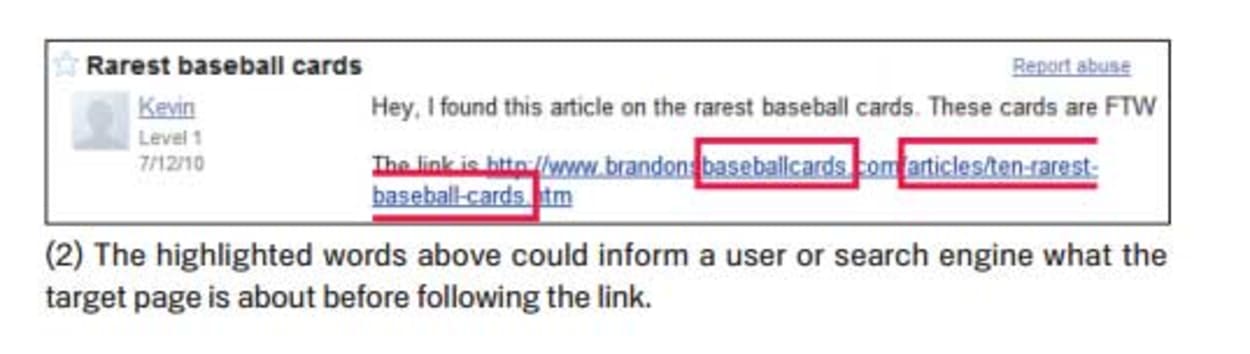
- The URL can act as anchor text - Where the URL is copied and pasted into other web pages, without anchor text, the URL itself will serve as that anchor text. This helps with rankings. This is shown in the image above for the previous points.
